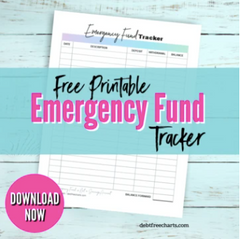I just love automating our savings goals. I don’t have to think about it, it just happens, and because the money is out of our checking account, it doesn’t evaporate into who-knows-where.
While we didn’t automate saving our first emergency fund (the budget was too tight to automate savings), once we got out of debt this was perfect.
Some of the goals we have used automated savings for since 2011:
- Cross-country US Road Trip
- Property Taxes (every year)
- Car Replacement (5 cash cars since 2012!)
- 6 Month Emergency Fund
- Hawaii trip
- UK trip
This isn’t really for those who are just beginning the journey of getting out of debt, or for whom the budget is crazy tight right now. But if you have some wiggle room in your budget, and have some savings goals you’d like to reach, this is for you!
Here’s how you can automate your savings and create huge growth over time.
Determine Your Savings Goals
You need to know what you want to save for, how much to save for that goal, when you want it saved by (like for vacations or upgrading the car), and then divide the total you want saved by the number of months you have to save it. If saving that much each month for the goal feels unrealistic, either allow more time, or scale back the goal amount to a more budget friendly amount.
Check out some of my favorite savings games from the Debt Free Charts shop!
There's a chart for pretty much EVERY goal!
Pictured: Savings Seeker Game
Savings Goal Game
Big Emergency Fund Game
I Saved My Starter Emergency Fund
Down Payment Savings Game
Figure Out How Much You Can Save
First, determine the amount you want to save each pay period. Are you paid weekly, biweekly, or monthly? How much per pay period is reasonable to save? Choose an amount that is sustainable. If you’ve never saved, start with just $10 per month and work your way up to a larger goal.
Determine Where to Save Your Money
Next, determine where you want to save your money. If you’re saving for retirement, you’ll probably want to save in a 401(k) or IRA. For other money goals, like saving for an emergency fund, car, house, or tuition, find a savings account that works for you.
If you’re saving for multiple goals at once--like paying for tuition and buying a house--find a bank that allows you to track multiple goals. Ally Online Savings allows you to use up to 10 savings "buckets" within your account, and Capital One 360 Performance Savings allows you to open up to 25 savings accounts under one umbrella. Wondering what goals to work towards? Check out this article on the 5 Saving Funds Everyone Should Have.
You can also have one savings account and use a spreadsheet or paper tracker to track each of your savings goals.
Set Up Automatic Transfers
Set up automatic transfers for the day after payday. That way, you’ll have saved money before you have the chance to spend it! You can set up automatic transfers on your pay schedule through your bank, which will transfer money from your checking account to other accounts.
If you’re saving for retirement through an employer-sponsored plan, it’s more than likely that your employer already has a way to automate your retirement contributions. Check with your human resources department to learn how to have retirement savings automatically deducted from your paycheck. As an added bonus, many employers offer matching contributions for retirement savings.
Increase Savings with Your Income
Automatic transfers are great for “setting and forgetting.” But, when your income increases, don’t forget to increase your automatic savings as well. Do you receive yearly raises? Set an annual reminder on your calendar around the typical time of your raise to increase your savings.
Saving money doesn’t have to be difficult. Take a look at how much you can save, which savings account is best for you, and how you can automate transfers between your bank accounts. And don’t forget to increase your savings as your income increases. You’ll be a saving pro in no time!
----------------------------------------------------------
I'd love to know your thoughts. Have you tried automating your savings? What kind of benefits have you noticed after making that change? Let me know in the comment section below!
Related:
Emergency Fund Tracker - FREE Printable
5 Savings Funds Everyone Should Have
Your Money Will Grow on THIS Tree!